
1. Mark measurements onto your timber post
Using the blade as a template, place it onto the timber and mark the hole locations and the top of the blade. Remember to account for your required distance from the timber base to the ground, or if you are planning a flush finish to the timber cap.
After marking the locations of the bolt holes turn the timber to mark out the slot location to be central.
A T-Blade Cutting Schedule is available through this link which details hole locations, dimensions as well as the slot height and width if dimensions are required prior to receiving the post support to site.
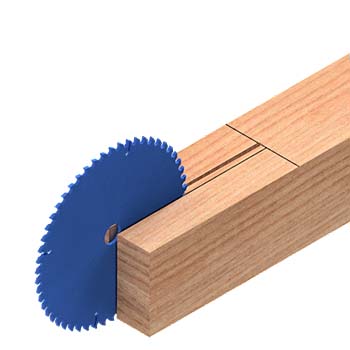
2. Cut a slot into the timber post base
Cut out a 10.0mm wide slot (12.0mm for the large 250350 T-Blade) in the centre of the timber post base to the height that you have marked out in the first step.
A popular slot cutting method is to use a circular saw twice to create a controlled smooth and safe cut.
It may be necessary to use a drill to clean the slot and remove any left over timber remnants.

3. Drill bolt holes into the side of the timber post
Using the marked holes, drill holes through the full timber post width with a suitable sized drill bit to suit the size of your fastening bolts.
The required bolt size to match your post support is noted on the T-Blade label and is also available online in the above Cutting Schedule
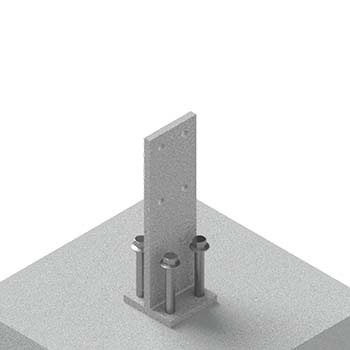
4. Bolt down the T-Blade
Place the post support in the level installation position, then mark locations for where to drill the anchoring bolts.
Drill holes for anchoring bolts as per manufacturers instructions.
Once the dust is removed, again place the T-Blade into the level installation position and install the anchoring bolts as per manufacturers instructions to secure the post support to ground.
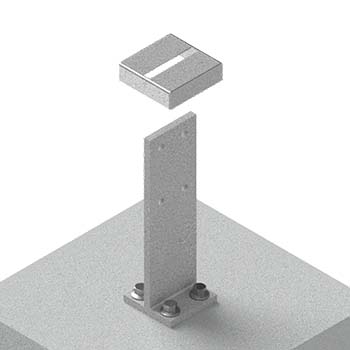
5. Slide on the cap (optional)
If using a cap for a concealed look, slide this cap over the blade now.
These caps do not assist in the structural capacity of the support, but conceal the anchoring bolts and can assist in minimising dirt build-up.
Each T-Blade has a corresponding cap size to suit.
Ensure you fit the bolt concealing cap prior to bolting the post to the post support as the T-Blade Caps cannot be retro-fitted!
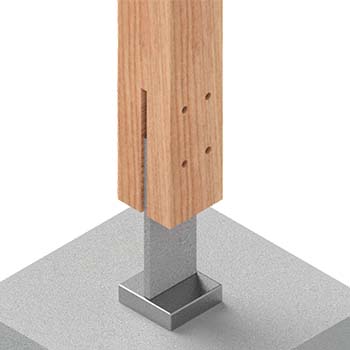
6. Slide on the timber post
Carefully slide the timber in to position on the blade, the pre-drilled holes in the timber post will match up with the holes in the post support ready for fastening.
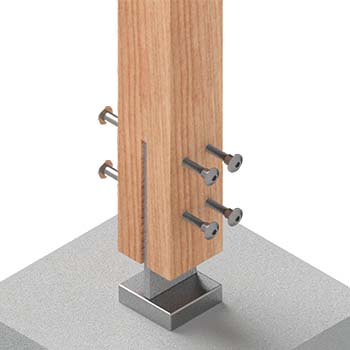
7. Secure the timber with VUEBOLTS
Using the appropriate size of VUEBOLTS (or appropriate substitute bolts securely fastened with hex nuts) to secure the timber to the T-Blade.
If securing timber using two fastening bolts rather than four, the bolts should be fixed using non-adjacent bolt holes (diagonally). For further information on this alternative method and its reduced design capacities refer to the T-Blade Technical Data Sheet available at vuetrade.com/t-blade
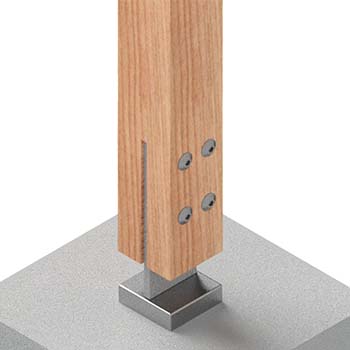
8. Complete
Your T-Blade installation has now secured the timber to the ground.
Enjoy the cleanest post support option available.
For any further assistance, see our resources available on the T-Blade webpage vuetrade.com/t-blade, or feel welcome to reach out to us.
Don’t forget to take a photo of your project to share with @vuetrade on Instagram or Facebook.

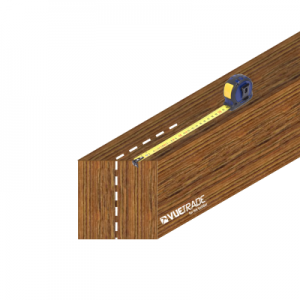 Step 1: Cut Slot Into Base Of Timber Post
Step 1: Cut Slot Into Base Of Timber Post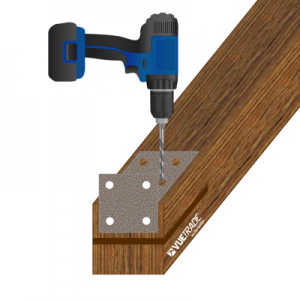 Step 2: Drill Bolt Holes Into Timber Posts
Step 2: Drill Bolt Holes Into Timber Posts Step 3: Bolt Down T-Blade Post Support
Step 3: Bolt Down T-Blade Post Support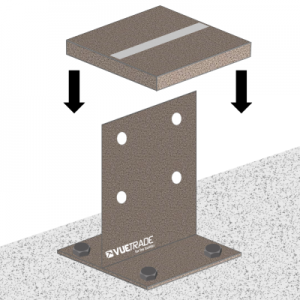 Step 4: Slide Cap Over T-Blade Post Support
Step 4: Slide Cap Over T-Blade Post Support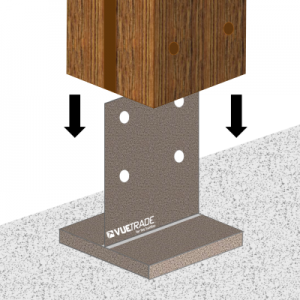 Step 5: Slide Timber Post Over T-Blade Post Support
Step 5: Slide Timber Post Over T-Blade Post Support Step 6: Bolt Timber Post Onto The T-Blade Post Support
Step 6: Bolt Timber Post Onto The T-Blade Post Support